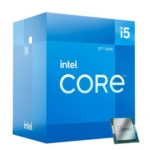
BX8071512400 Core I5-12400 Processor for FC-LGA16A – 18MB Cache up to 4.40 Ghz

Lenovo ThinkVision S27i-30 27″ 16:9 FHD 100Hz IPS WLED LCD Monitor, Storm Gray
Logitech Unifying Receiver for Connecting Multiple Devices in Black
$15.36
Logitech Unifying Receiver for Connecting Multiple Devices in Black
473 in stock
Shop Unifying Receiver. Logitech unifying receiver is a small leave-in USB receiver / dongle that lets you connect up to 6 compatible devices to any computer. Logitech Unifying Receiver For Connecting Multiple Devices in Black.
| Weight | .05 lbs |
|---|
Related products
-
FD-a-CAGE-001 HDD Cage Kit Type-B for Define 7 Series & Compatible Cases, Black
$10.21FD-a-CAGE-001 HDD Cage Kit Type-B for Define 7 Series & Compatible Cases, Black
-
Logitech Logi Bolt USB Receiver for Multi-Computer / Device Use in Graphite
$15.36- FOR BACKUP OR MULTI-COMPUTER USE – Have it handy in case you need to replace the receiver that came with your Logi Bolt wireless device. Connect to two different computers with a strong, secure Logi Bolt wireless connection on both devices. Use it with your Flow-enabled Logi Bolt mouse for your multi-computer workflows. These are just a few reasons to buy a Logi Bolt receiver
- RELIABLE, SECURE WIRELESS – Designed for security and high performance, Logi Bolt delivers a strong and secure, no drop-off connection for up to 10 meters (33 feet)¹, even in congested wireless environments. Compatible with: Windows, macOS, Linux, Chrome OS
- DISCRETE AND CONVENIENT – One port is all it takes. Once the receiver is plugged in, you can keep it installed. Take your laptop and connected Logi Bolt devices with you to different workspaces and keep working
- EASY PAIRING – Pair it with Logi Bolt wireless mice and keyboards3. Simply visit logitech.com/options to download Logitech Options then follow step by step on-screen instructions
- ONE RECEIVER – 6 DEVICES – Connect up to 6 Logi Bolt wireless keyboards and mice to one computer with a single Logi Bolt receiver – and forget the hassle of multiple USB receivers. Plus, keep one wireless keyboard/mouse set in each workspace, then simply move your laptop into range. No need to carry or commute with mice or keyboards




